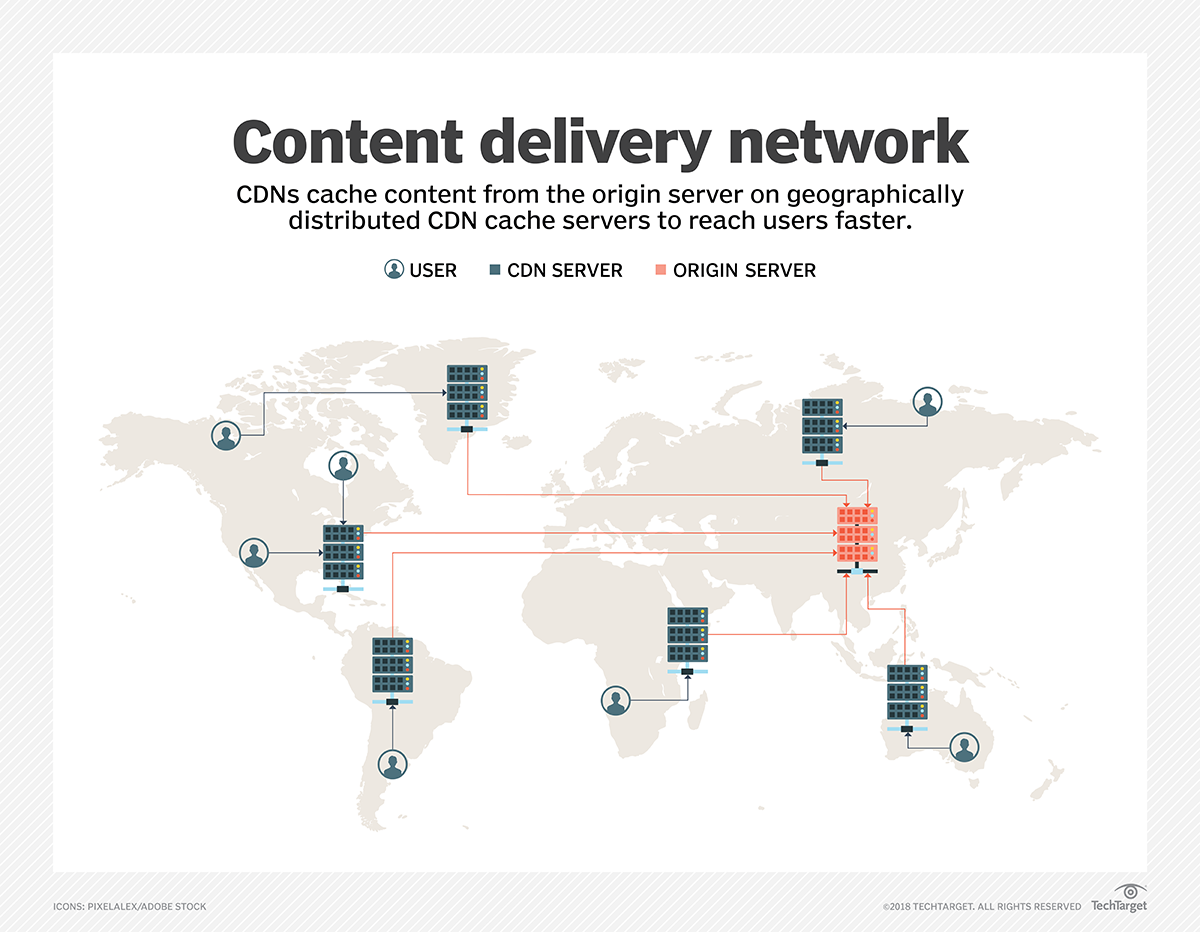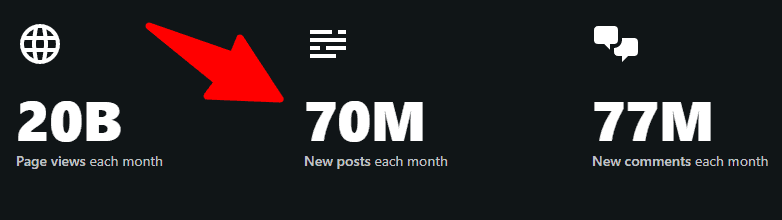Blogging has never looked cooler than it does in a Webflow demo, with the abundance of its sleek layout and animated flourishes practically begging to be shown off. However, the problem is that most of this visual flair doesn’t really help bloggers much.
That’s where WordPress comes into the picture. WordPress, the heavyweight, powering more than 43% of the Internet, was not only dedicated to content creators, but it had also evolved with them.
On the other hand, Webflow allows the designer to have complete control over the visual part of the website with no code.
Tempting enough?
Absolutely.
But when it comes to creating posts, managing content, search optimization, and scaling it up, the playing field tilts. Webflow looks great on the surface, but that alone is not sufficient for success in blogging.
This blog delves deeper and explains what Webflow does well, where it lags, and why WordPress remains a better blogging companion in the long run.
If you’re planning to share your voice with the world, selecting the right platform could be the deciding factor in a blog becoming a raging success or one that fizzles.
Webflow for Blogging: What It Gets Right
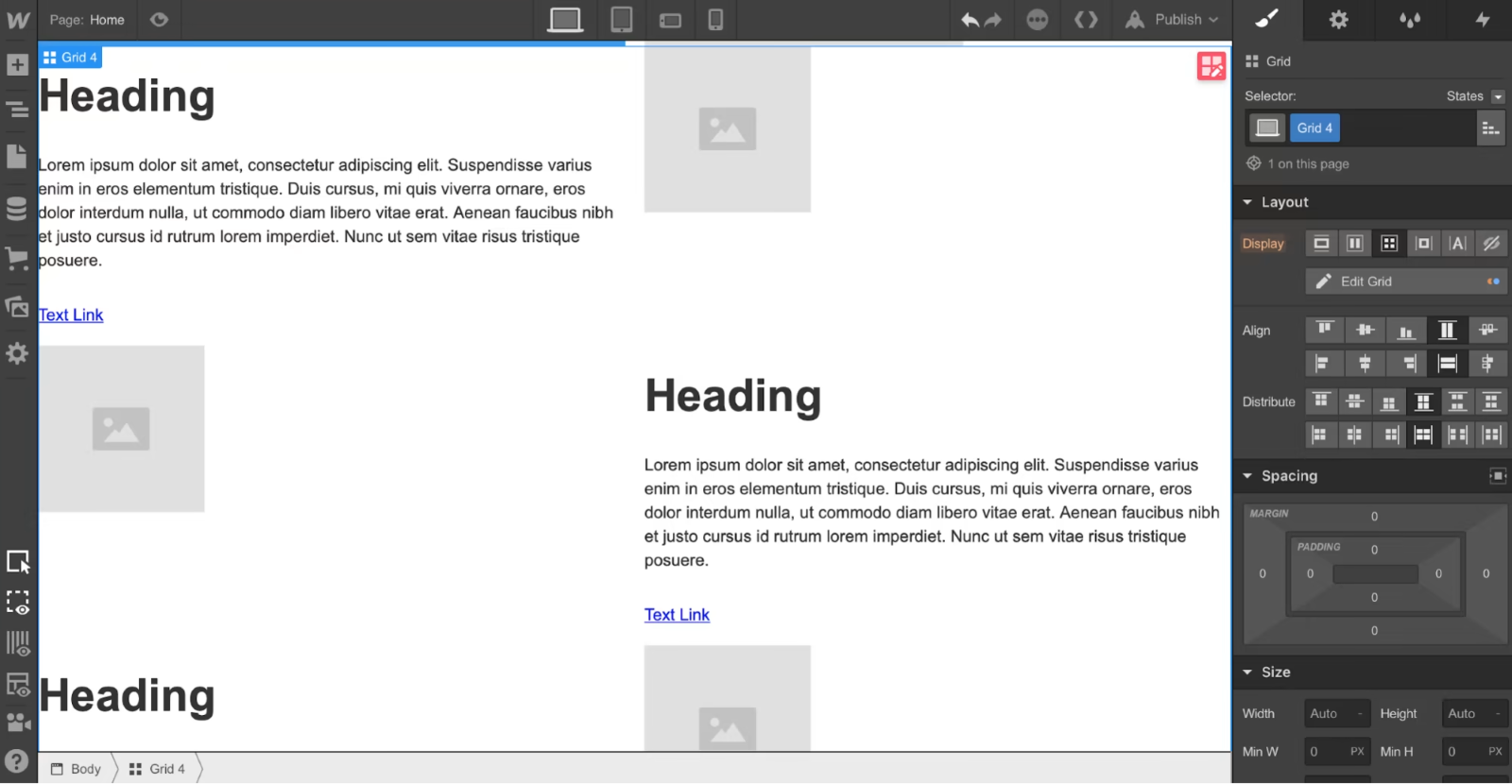
Although it is not tailored for bloggers exclusively, it has features that can definitely make a big difference to the content you produce. From pixel-perfect layouts to built-in hosting that’s faster than your morning espresso shot, Webflow does many things right.
So, let’s dig into why it’s such a good choice for the blogger looking for more than words on a page.
1. Beautiful, Customizable Design
What Webflow gives you is the design freedom that most platforms only long for. You are not stuck with rigid templates—you are creating your blog from scratch or customizing it as you desire. This is the gold for visual-first brands and creatives.
Would you like to animate the elements as the user scrolls?
How about being able to control how every blog appears on different devices?
Easy.
That is why Webflow is popular with designers and agencies looking for this kind of customization.
And in today’s world, where 94% of the first impressions are design-related, such control can make a blog stand out instantly.
2. Code-Free CMS That’s Surprisingly Powerful
Though it might look complex and sophisticated, under all that design is a highly flexible CMS. Webflow allows you to create content collections, think of blog posts, case studies, or even recipes where you can add specified fields such as the author names, reading time, category, etc.
And all of it is manageable without ever typing a single line of code. This is beneficial for content creators who want better structure and consistency but with fewer technological concerns. Also, the on-page editing option is convenient and intuitive for teams or solo bloggers juggling content and creativity.
3. Built-In Hosting That’s Fast, Secure, and Stress-Free
Speed and uptime matter—not just for readers but for SEO. Webflow’s hosting is powered by Amazon Web Services (AWS) and includes a global Content Delivery Network (CDN), so your blog will load quickly for your readers anywhere in the world.
Hence, Webflow sites are capable of performing well on Google’s Core Web Vitals, which are key determinants of the ranking. You also have SSL certificates by default, automatic backups, version control and all that without installing a single plugin.
It is the sort of backend environment that allows you to concentrate on content creation rather than bug-solving.
The Hidden Drawbacks of Blogging with Webflow
While Webflow is a great tool when it comes to sleek interfaces and next-level design capabilities, it may not be a walk in the park if you are considering blogging and have little to zero experience in design or development.
There are some pain points under the shiny surface that bloggers should know about before diving in.
1. Steep Learning Curve for Beginners
Webflow is built like a design tool because, technically, it is one. It means if you are more comfortable with writing rather than wireframing, you will feel lost.
The interface is similar to professional design software like Adobe XD or Figma, which can be intimidating to someone who just wants to write a post and hit “publish.” Unlike WordPress, which provides a gentle, text-based onboarding experience, Webflow requires knowledge of the structure of layout, elements, and interactions.
According to Webflow’s user data, many users take weeks to be comfortable using the platform, particularly when using CMS collections for blog posts.
2. Limited Native Blogging Features
Out of the box, Webflow doesn’t come with the basic blogging tools you would expect.
Want readers to leave comments?
You will need to embed a third-party widget like Disqus or Hyvor Talk.
Do you need to schedule posts for a future date?
It’s not something that can be done natively; you’ll need to publish it manually or build a complex workaround through tools like Zapier. Even basic blogging conveniences like post tagging or customization of RSS feeds are not fully fleshed out.
Now compare that with WordPress, where these features are baked in from day one. The platform has built-in blogging as its core and provides all there is and more from the start.
3. SEO Capabilities Require Manual Tuning
As per the data, 56% of consumers have made a purchase after reading a blog, and 10% of marketers who blog admit it yields the highest return on investment. That’s how powerful blogging can be in driving conversions and building relationships.
As far as search engine optimization (SEO) goes, Webflow asks for a more hands-on approach than most other platforms. While it gives you control over the meta titles, descriptions, alt text, and URL structure, it lacks an SEO assistant like Yoast or RankMath.
There is no structure data, Open Graph tags, or sitemap management; all must be done manually. This might be overwhelming for someone unfamiliar with technical SEO.
And given that 68% of online experiences start with a search engine, falling short here can mean compromised traffic and visibility.
Why WordPress Still Dominates the Blogging Space
If blogging were a competition, there would be no question that WordPress would be the winner. This platform was thoughtfully built from the ground up to cater to bloggers — this has stood the test of time, and for good reason.
While there are other platforms that provide unique advantages, however, most bloggers choose to go with WordPress, and it’s easy to see why. Here’s why more creators are making the switch from a Webflow blog to WordPress transfer.
1. Built for Bloggers from the Start
WordPress doesn’t just support bloggers—it understands them. It’s like a tool designed for anyone who wants to get their words out into the world without a bunch of technical barriers.
Need to publish a post?
It’s simple to get it with the help of a few clicks.
Wish to sort posts according to topic or interest?
Simple.
It’s the platform that gets straight to the point: blogging. No gimmicks, no distractions. It has a structured interface that caters to only those who come in with the intent to write, keeping your eyes squarely on your content.
WordPress isn’t just a tool; it’s an enabler. It is the go-to platform over the Internet, powering millions of blogs and websites all around the world.
2. Massive Plugin Ecosystem
One of the reasons why WordPress is still the number one blog platform is that it has a massive number of plugins.
Require help to optimize your website SEO?
Yoast and Rank Math are the go-to options.
Want to add social sharing buttons, manage email newsletters, or implement an online store?
There’s a plugin for that. Having so many free and freemium plugins available, you can extend the functionality of your site using WordPress without touching any line of code.
The bloggers who want to scale their websites with the least amount of effort gravitate to this plugin ecosystem. In fact, for WordPress users, there is a repository of over 58,000 free and paid plugins. This versatility means that regardless of a blogger’s needs, they will always be able to find a solution that works for them.
3. Stronger Community and Support
Another reason WordPress reigns supreme is its extensive community support. With millions of active users, developers, and designers, the WordPress community is one of the largest in the world.
This means you’ll never be alone when you face an issue or need help. Whether you’re troubleshooting a technical issue or looking for the perfect theme, there’s always a forum, tutorial, or expert ready to assist.
If you ever need a hand with your site, finding qualified developers and WordPress experts is straightforward. From its user-friendly interface to its extensive plugin ecosystem and massive support network, WordPress continues to be the dominant force in blogging.
Comparing Costs and Value
When it comes to blogging platforms, your wallet deserves a say, too. Think of it like choosing between a boutique hotel (Webflow) and a fully equipped, budget-friendly Airbnb (WordPress).
Both offer a place to stay, but the experience and the price tag can look very different depending on your needs.
|
Feature |
Webflow |
WordPress |
|
Platform Cost |
Paid-only platform. CMS plan starts at $29/month |
Open-source and completely free to use |
|
Hosting |
Included in the plan, powered by Amazon Web Services (AWS) |
Hosting starts as low as $3–$10/month via providers like Bluehost |
|
Themes & Templates |
Sleek visual templates, limited free options |
Thousands of free and premium themes available |
|
Plugins & Add-Ons |
Requires third-party tools for extras like comments or SEO |
Access to 59,000+ free plugins for SEO, email, forms, and more |
|
Scalability |
Great for single, design-driven blogs but costly for multiple sites |
Easily scales multiple blogs with minimal additional cost |
|
Best For |
Designers, agencies, visual portfolios, creatives |
Writers, marketers, bloggers, and content-first creators |
|
Value for Money |
Premium experience, higher cost per feature |
Budget-friendly, pay only for what you use |
When to Stick With WordPress
If content is your kingdom, WordPress is the castle that’s already furnished and ready to move in.
It’s not just a platform; it’s the ecosystem that’s helped millions of bloggers grow from “just starting out” to “making a serious impact.”
Here’s when it makes sense to stick with the OG:
1. You’re All About the Content
WordPress was built with writers in mind. It puts publishing first—no distractions, no design gymnastics.
You get a clean, intuitive editor, media organization, and post management that just works.
Over 70 million new posts are published on WordPress each month. That’s a lot of bloggers who’ve found their groove here.
2. You Want Plug-and-Play Growth Tools
Want to schedule posts, add SEO insights, push to socials, or integrate email marketing?
With WordPress, it’s all just a plugin away. Tools like Yoast SEO or RankMath turn optimization into a guided process instead of a guessing game—no code required. And with access to over 59,000 plugins, your blog can evolve as fast as your goals do.
3. You Crave a Support System That Scales
From beginner YouTube tutorials to advanced developer forums, WordPress is backed by one of the largest open-source communities on the Internet.
Whether you’re stuck on a plugin or hunting down the perfect theme, someone out there has the answer—or already built the solution.
Choosing the Right Platform for You
Webflow dazzles with design and delivers speed, but when it comes to pure blogging power, WordPress still wears the crown. If you’re a visual storyteller with a flair for design and don’t mind a hands-on setup, Webflow might be your creative playground.
But if your focus is writing, growing traffic, and scaling with ease—WordPress is built for you. There’s no one-size-fits-all here—just the right fit for your goals, skills, and vision.
Pick the platform that helps your voice shine, and your blog thrive. After all, it’s not just about where you build—what you build that matters.