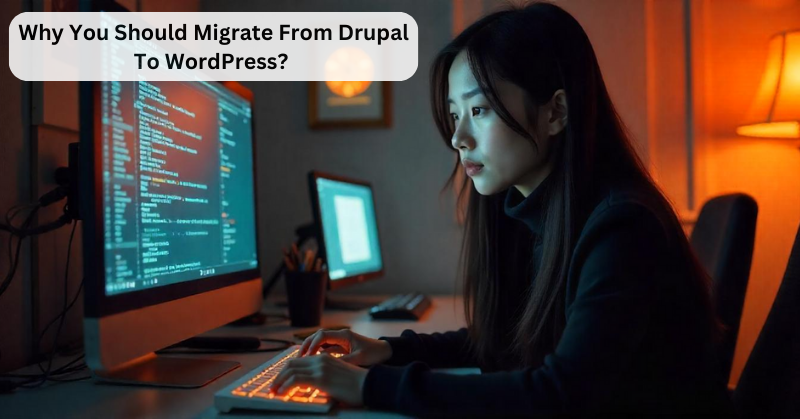
Why are so many businesses abandoning Drupal in favor of WordPress in 2025?
Usability, scalability and long-term sustainability are the keys to why WordPress has grown to power over 43% of all websites worldwide, whereas Drupal has seen less than 1.2%.
Moreover, since Drupal 7 officially ended in January 2025, thousands of website owners have been dealing with the challenge of a large, expensive upgrade path that often feels like rebuilding from scratch.
At the same time, WordPress continues to evolve with intuitive tools, a huge plugin ecosystem, and much lower costs to build. This has made WordPress the of choice for brands from startups to the Fortune 500.
However, carrying out Drupal to WordPress migration isn’t merely about switching a platform; it’s about ensuring your website’s online presence is future-ready.
Are you wondering, “How do you make that happen?” or want to know more reasons for switching to WordPress?
We offer you more details on the Drupal to WordPress migration.
Choosing the Right CMS: WordPress vs. Drupal Debate
In the last decade, the landscape of content management systems (CMS) has significantly evolved, with platforms constantly evolving to satisfy the changing needs of modern websites.
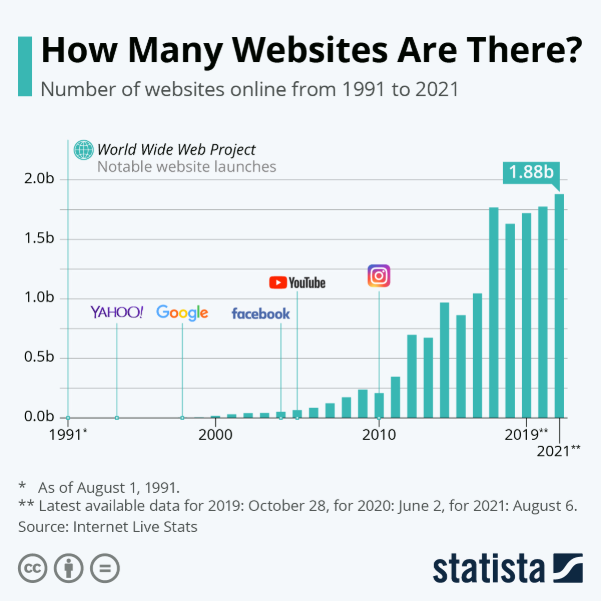
According to 2021 statistics, there are over 1.88 billion live websites, and approximately 80 million websites use CMS.
Among them, as mentioned above, WordPress powers 43.6% of the websites, showing how popular and dominant it is in the market. In contrast, other platforms like Shopify and Wix hold market shares of 6.5% and 4.2%, respectively.
This considerable disparity makes it clear that the CMS space is dynamic, and a choice of platform should ideally be based on the continuously evolving digital needs.
Despite the fact that many CMS platforms have powerful features, the most differentiating factors are ease of use and scalability.
Having said that, because of its flexibility, large number of plugins, and user-friendly interface, WordPress has become a favorite. Moreover, it is intended for everyone, from solo entrepreneurs to bloggers to big enterprises or government agencies.
On the other hand, Drupal, though well known for all kinds of powerful customization capabilities and its strong architecture, requires advanced technical knowledge. Such steep learning curves act as a barrier for teams that have some or no developers on their team or significant technical support. In addition, while the roles and permissions are granular on Drupal, they often come at the cost of usability and speed of development.
This divide leaves individuals with two strong options: organizations that are willing to pay the price for customizing at the developer level can leverage Drupal, while those that prefer to remain agile and minimize development overhead can choose WordPress.
In today’s digital space, this distinction becomes highly important as time to market, responsive design, and SEO readiness are critical to a successful business. For many, WordPress is just a faster, more efficient way to digital growth.
Factors Behind Drupal-to-WordPress Movement
Drupal to WordPress migration isn’t just a practice; there are real-world challenges that make it a wise choice.
Here is a rundown of such challenges:
1. Impending End-of-Life for Drupal 7
Drupal 7 ended on January 5, 2025. Since then, the Drupal community has stopped providing security updates and support, making sites prone to possible malicious exploits.
Additionally, upgrades to new Drupal versions are not straightforward and often require complete rework of themes and custom modules as there are major architectural changes between Drupal versions. This process can be resource extensive and costly.
2. Cost Considerations
A migration from Drupal to WordPress can be very cost-saving:
- Development Costs: WordPress user-friendly interface and an extended theme and plugin repository cut back on the list of development work required. On the other hand, the complexity of Drupal commonly necessitates more specialized developers, which generally means more development expenses.
- Maintenance Expenses: WordPress provides streamlined updates and large community support, so maintaining it becomes easier and less costly. However, Drupal is more demanding and costly to maintain because of its complex architecture.
- Hosting Costs: WordPress’s optimized performance can reduce your hosting requirements and, therefore, ultimately lower your hosting costs.
3. Ease of Use and Training
The reason why WordPress is so popular is that the interface is so intuitive, and content management is open to people with different levels of technical knowledge. It accommodates features, such as the Gutenberg editor, which makes creating and editing content super easy.
Conversely, Drupal has a much steeper learning curve, which may require a lot of training, hurting your productivity.
Why WordPress Wins on the Tech Front?
In terms of technical performance, WordPress scores way above ease of use and cost-effective performance.
Its architecture strives to accommodate modern websites’ demands by offering faster load times, stronger SEO tools, and eliminating complexity.
Below are some more details of the technical advantages of WordPress.
1. Performance Optimization
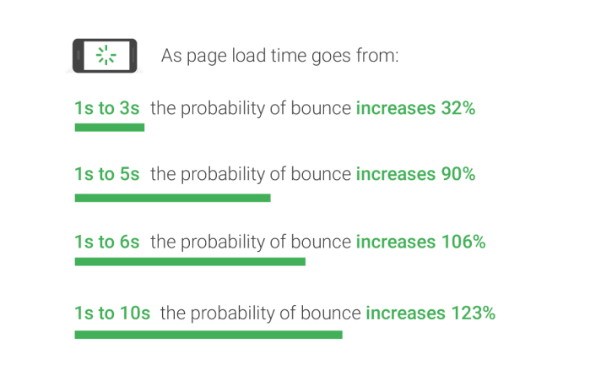
Today’s digital world is all about the speed and responsiveness of your website, significantly affecting the user experience and search engine ranking.
Google found that the probability of a mobile site visitor bouncing increases from 40 percent to 90 percent as page load time increases from 1 to 5 seconds.
In addition, the combination of tools and features that WordPress provides for performance optimization is much better than Drupal’s more developer-focused approach. Some of them are:
- Caching Mechanisms: To improve site speed, WordPress needs third-party caching plugins, e.g., WP Super Cache, but they are easy to use. Drupal comes with built-in caching but may need further configuration to enable it to perform at its best.
- Resource Efficiency: WordPress handles resources efficiently so that the site remains responsive even when a lot of plugins are used. Drupal’s resource usage is especially high as the complexity of modules increases.
2. Security Measures
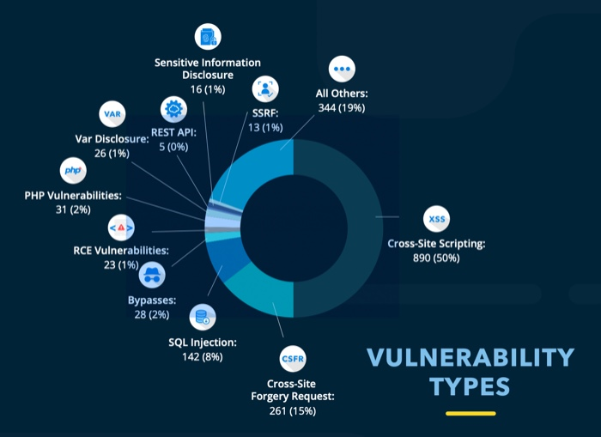
Any website has to have security as a top priority. As recorded in the IBM Security X-Force Threat Intelligence Index 2024, 26% of all initial access vectors were due to web application vulnerabilities. This shows the importance of secure coding, frequent updates, and proactive monitoring of websites to protect them from breaches.
WordPress has done a tremendous job in this area:
- Regular Updates: Issues related to security vulnerabilities are handled promptly by updating the core.
- Security Plugins: Tools like Wordfence and Sucuri Security offer complete security as they come with firewalls and malware scanning.
Drupal is also secure, but since it is a small community, there will be fewer readily available security plugins and resources.
3. SEO Capabilities
WordPress is an SEO-friendly choice out of the box and is designed to help you achieve significant online visibility with ease. It offers a clean URL, fast load time, and mobile responsiveness and supports integration with a top-level optimization plugin.
As indicated by HubSpot, WordPress represents 36.28 percent of the top 1 million websites on Google results, proving the platform’s accord with the best principles of search engine optimization and its capability to help sites improve online visibility.
- SEO-Friendly Structure: Clean code and permalinks with possibilities for customization will help the search engine visibility.
- Plugins: Applications such as Yoast SEO offer tips and suggestions in accordance with Search Engine Optimization.
Drupal supports SEO modules, but almost all of them need more complex configurations.
Critical Factors to Consider Before Migrating
There is more to moving from Drupal to WordPress than just flicking a switch: it is a process of well-coordinated steps to ensure success. Whether moving all the content or redesigning the complete site, it is inevitable to understand the timeline and project scope for smooth and protected migration during Drupal to WordPress shifts.
1. Timeline and Planning
To migrate from Drupal to WordPress, execute the website migration planning wisely. That’s because it’s not just about shifting content from Drupal to WordPress but also ensuring design consistency, replication of functionality, maintaining the integrity of data and minimal downtime during the migration process.
- Content Migration: Content Migration typically takes around four weeks; however, it can take up to a month longer if there is much complexity or quantity of content.
- Full Project Timeline: A full website rebuild, including design and development, takes five to twelve months.
2. Technical Challenges
Migration is more than just moving content. There are several technical aspects to consider during a migration process as it requires reengineering the structure, design and functionality of the website to fit WordPress standards and features.
- Data Mapping: Ensure that in Drupal, content types, taxonomies and custom fields are mapped to relevant WordPress counterparts.
- Theme Recreation: Drupal themes are not transferable; thus, a new WordPress theme has to be developed that matches the existing design.
- Functionality Replication: You may require custom development or the equivalent plugin in WordPress to replicate specific custom functionalities available in Drupal.
These challenges and keeping data consistent can be achieved with the engagement of experienced professionals.
WordPress For Win
Migrating from Drupal to WordPress offers many compelling benefits that make it a strategic move for many organizations.
Beyond cost savings, WordPress delivers enhanced website performance, robust security measures, and an intuitive user interface that simplifies content management. Its extensive library of plugins and themes allows for faster development and greater customization, while SEO-friendly architecture helps boost online visibility.
With Drupal 7 officially ending, transitioning to WordPress ensures continued support, regular updates, and future scalability.
For businesses looking to stay competitive in a fast-paced digital landscape, WordPress offers the flexibility and reliability needed for long-term success.
