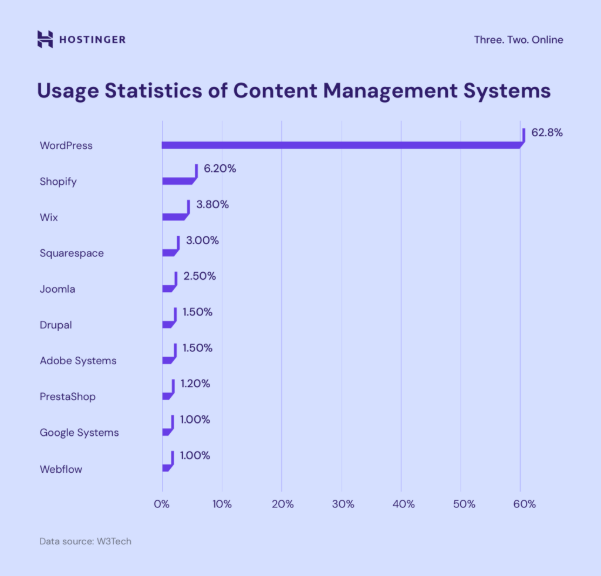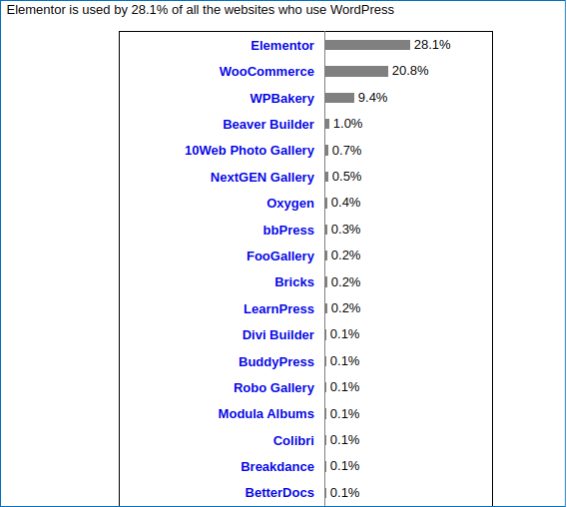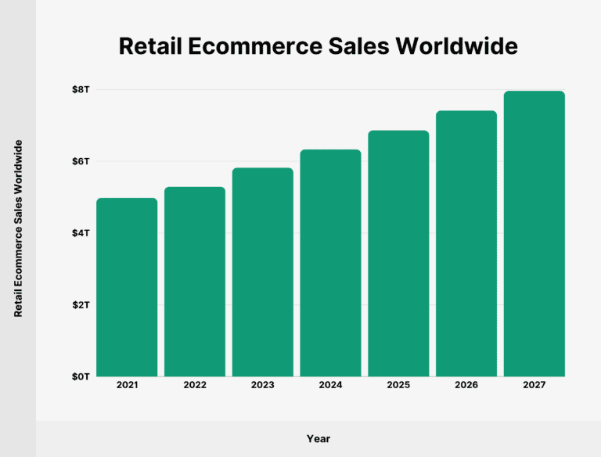Are you a business owner, a blogger or a developer thinking whether to stay with Wix or switch to WordPress?
As of 2024, there are over 1.13 billion websites online; thus, picking the right platform is crucial for scalability, high performance and control.
In particular, Wix, which makes drag and drop easy, currently hosts over 8 million websites. On the other hand, WordPress has over 43% of the web share.
But does flexibility imply a high market share?
Many Wix users who start their journey with Wix find themselves reaching the boundaries when their needs demand more. There are barriers that happen for a number of reasons, whether it’s integrating advanced features, optimizing for search engines, or even gaining access to deeper analytics.
As opposed to that, WordPress is created to be flexible, giving you the power to create what and how you need. It’s no surprise that more and more users are ready to migrate Wix website to WordPress to run a site free from limitations and has significant potential.
Are you still on the fence about migrating to WordPress? Then, read on to discover how it compares to Wix with regard to performance, SEO, and so forth.
1. Unlocking Flexibility: Deep Dive into Platform Architecture
Wix is a closed-source, all-in-one website builder, whereas WordPress is an open-source content management system (CMS). This basic difference determines the manner in which each platform handles design, personalization and control.
It is not just a case of what the user sees but what the user can do behind the scenes.
Wix: Offers a tidy, beginner-friendly interface with a drag-and-drop builder. You have over 900 templates to choose from. However, you’re stuck by the platform’s proprietary tools, hosting and customization. The advanced functionality often works with 300 third-party apps from the Wix App Market. Although great for quick deployment, this setup becomes binding for corporations that intend to innovate or expand their business.
WordPress: This open-source platform allows access to core files, databases and thousands of third-party or custom-built tools. As of early 2025, it has a 62.8% share in the CMS market and powers a staggering 835 million websites, making it a vital part of the internet backbone. This adoption points out the fact that WordPress is flexible enough to be adopted anyway and serve as a serious growing platform. With it, developers can build entirely custom themes or backend features, and businesses can tailor functionality without platform limitations.
Real-World Scenario: Imagine you are creating a fitness platform that includes booking, subscription management, and dedicated content for members.
It would be almost impossible to do something like that on Wix. However, on WordPress, you can integrate or custom-develop plugins that do each of the above tasks with the finest detail without facing platform barriers.
2. Powering Up: Comparing Plugin and App Ecosystems
No matter if you are working on a simple blog or a dynamic eCommerce, the ability to improve the functionality of your website without compromising on basic design is a game changer.
Wix: It has an App Market with roughly 300 apps, offering solutions for SEO, marketing, social media, booking, and forms. While the set is substantial enough for casual users, the limitations will soon be made apparent for users with more complex or evolving business needs. Wix’s apps are tightly integrated with Wix’s ecosystem; hence, they’re less flexible and have fewer updates compared to the wider open-source world.
WordPress: There are over 59,000 free plugins in the WordPress official repository, with hundreds of more available from third-party platforms. There is a plugin for just about any aspect, such as AI content generation, multilingual support, LMS integrations, CRM systems, and even advanced analytics. Moreover, the WordPress plugin world is moving fast as a global community of developers is always pushing for innovation.
Real-World Value: Optimizing site speed and SEO on Wix means choosing basic tools. With WordPress, metadata handling, XML sitemaps, and readability analysis can be handled with Rank Math or Yoast SEO. Furthermore, to achieve high speed, plugins such as WP Rocket, W3 Total Cache and Autoptimize come into use with performance strategies like lazy loading and CDN integration.
3. Creative Control: Mastering Design and Customization
It is not just a matter of how your website looks but how users interact with your content, how easily the users can navigate through your pages, and how strongly your branding impression speaks.
Thus, let’s compare Wix and WordPress in terms of visual customizations and their suitability for achieving your growth aspirations.
Wix: Provides you with about 900 templates that cater to different industries and styles. These are well-designed templates, but they are rigid. Once selected, you cannot change them, and you have to rebuild your site from scratch if you want to use another template. Although the drag-and-drop builder is user-friendly, it does not allow much customization above the structure of the template it comes with. Moreover, workarounds or compromises tend to be necessary with advanced changes.
WordPress: Has an enormous free and premium ecosystem of themes that are mostly responsive and can be customized. Visual builders like Elementor, which is used by over 1 million websites, offer drag-and-drop convenience without restricting access to HTML, CSS, or PHP. This way, you can have the theme and change everything to suit your brand.
Overall, if the ability to design is what will help you grow, WordPress gives you the reins, so you’re not stuck with one look or layout. Instead, you get the chance to create a site that looks like you and eventually develops with your brand.
4. Winning the Search Game: SEO Capabilities That Drive Traffic
Let’s be real! If your site is not searchable on Google, then it simply doesn’t exist.
As seen in the report by Ahrefs, 53.3% of all traffic to websites is actually through organic search, which underscores the significance of SEO in getting visitors.
That’s why SEO is non-negotiable.
So, let’s compare Wix and WordPress from the perspective of search engine optimization.
Wix: Offers basic SEO settings like meta tags, alt text, and URL slugs. While it’s enough for a simple site, it doesn’t have the key technical SEO features like schema markup, canonical URLs, robots.txt management, server-level redirects etc. These limitations can restrict your site’s capability to rank for key phrases in saturated niches.
WordPress: It provides you full control of SEO right from the start. Using top-tier plugins like Yoast SEO or Rank Math will take care of fine-tuning things like meta descriptions, XML sitemaps, schema, breadcrumbs and 301 redirects. You also get automatic audits, content analysis and suggestions for on-page improvements, almost all of which you need to improve visibility.
With WordPress, your website has high visibility, and you become competitive.
5. Blazing Fast Performance: Why Speed Matters
wp-rocket.me
Face it— when your site lags, your visitors don’t wait around.
Google data reveals that just a 2-second delay in page load can increase bounce rates by 32%. That’s huge. Speed isn’t just a perk; it’s a core pillar of good SEO, a better user experience, and higher conversions.
So, between Wix and WordPress, who’s really built for speed, and who’s just coasting?
Wix: Relies on a shared hosting infrastructure where multiple websites are housed on the same server. While this keeps things simple, it often leads to inconsistent performance, especially during peak traffic hours. Wix does provide a content delivery network (CDN), but its caching options are limited and non-customizable. This can be a bottleneck if you’re running a resource-heavy site or expecting traffic spikes.
WordPress: Offers unparalleled flexibility in hosting. You can choose from shared, VPS, dedicated, or cloud-based hosting and pair that with caching tools like WP Rocket, W3 Total Cache, or server-side solutions. Integrating with CDNs like Cloudflare helps cut load times further. With the right setup, your site can load in under 2 seconds.
The choice is clear: if performance matters to your business, WordPress is the engine built for speed.
6. Selling Smart: eCommerce Flexibility that Grows with You
Thinking about launching or scaling your online store?
You’re not alone! The eCommerce now accounts for 20.1% of all global retail sales, totaling $6.33 trillion in 2024, according to Backlinko. And in a digital world where user experience and backend control can make or break your business, your choice of platform matters more than ever.
Wix: It has built-in eCommerce features, which are user-friendly for beginners but can quickly hit a ceiling as your business grows. Payment gateways are limited, advanced discount logic is tough to implement, and options for scaling—such as handling large inventories, third-party logistics, or global tax rules—are fairly restricted. For small hobby shops, it may be sufficient, but for a business planning to scale, these limitations can become bottlenecks.
WordPress: Through WooCommerce, it delivers enterprise-grade eCommerce capabilities. You can integrate everything from custom shipping rates and dynamic pricing to subscription-based models and multilingual checkout flows. WooCommerce supports over 100 payment gateways and is compatible with major ERP and CRM tools, giving store owners an edge in automation and customer management.
On the whole, migrating from Wix to WordPress empowers growing brands with the freedom to scale, innovate, and succeed in today’s digital landscape.
7. Smart Spending: Who Really Owns Your Site?
With more creators and businesses seeking long-term value and independence online, platform ownership is becoming a hot topic.
As more digital entrepreneurs and businesses prioritize long-term control and scalability, understanding how each platform handles ownership is more relevant than ever.
Wix: Operates on a closed-source subscription model, limiting your control over site functionality and backend customization. While easy to use, it’s less flexible when it comes to scaling. In a world where digital presence defines business credibility, choosing the right platform for ownership and scalability becomes crucial in a subscription model. You pay monthly for hosting, templates, and apps. Once you stop paying, your site could go offline.
WordPress: While the software is free, you pay for hosting, themes, and plugins as needed. That said, the real win here is ownership—you have full control of your website files, content, and data with no strings attached.
Based on the pricing structures of both platforms, we can infer that over 3 years, a small business can save 30–50% by using WordPress over Wix, especially when scaling—making it a more strategic investment in the long run.
8. Community Power: Support That Scales With You
When building a digital presence, knowing you’re backed by a strong support system makes a world of difference. This is where WordPress truly excels—thanks to its thriving global community of users, developers, and contributors.
Wix: Offers centralized customer support, including live chat and a help center. While efficient for fundamental issues, you’re limited to the solutions Wix’s internal team provides. Custom problems or advanced features may require waiting for official updates or simply going without.
WordPress: With over 55,000 active developers contributing to the ecosystem and thousands of WordPress-focused communities across Reddit, Stack Overflow, GitHub, and dedicated forums, help is never far away. Whether you’re debugging code or hunting for design inspiration, there’s an expert or tutorial waiting. WordPress hosts regular global events like WordCamps and Meetups, where users exchange insights and learn from real-world implementations.
The WordPress community isn’t just support—it’s an extension of your development team, available whenever you need it.
Why More Users Are Migrating to WordPress
When it comes to design freedom, scalability, SEO, and performance, WordPress outshines Wix in almost every technical aspect. While Wix is ideal for simple websites or beginners who want quick deployment, it falls short for those aiming for long-term growth and flexibility.
If you find yourself limited by Wix’s constraints, it’s time to consider switching. Making the move to WordPress can significantly elevate your site’s functionality, speed, and visibility. With expert tools, endless customization, and a thriving support ecosystem, WordPress is clearly the superior choice.
Ready to unlock your website’s full potential? It might be time to migrate Wix website to WordPress and embrace the future of web development.