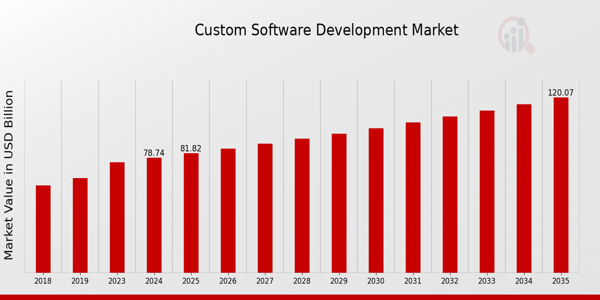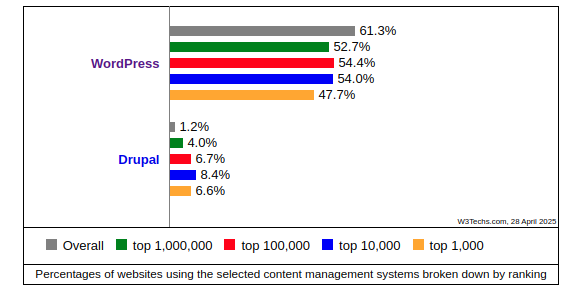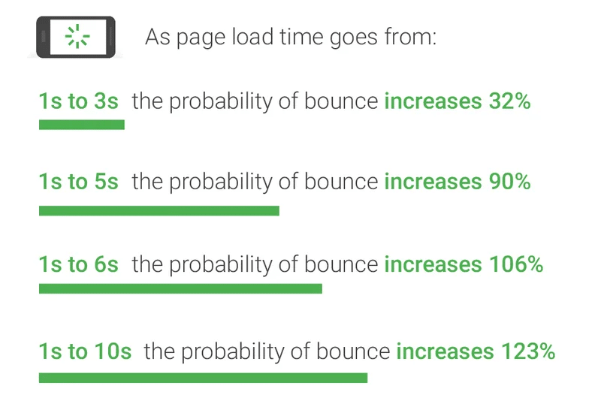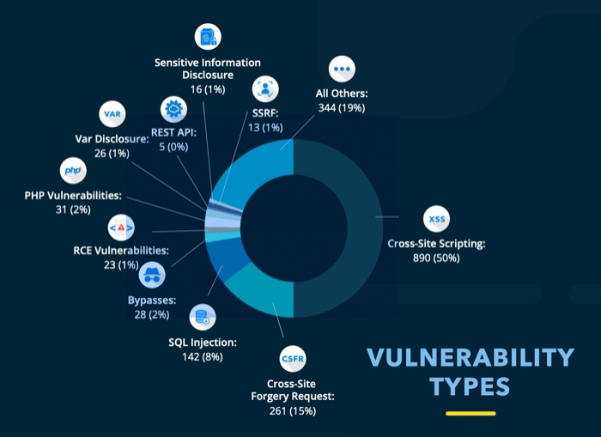Have you ever wondered which platform is best to future-proof your business, given that 68% of online experiences start from the search engine?
Given the company’s aggressive quest to bolster its online presence, it has never been as challenging to decide whether or not to create a wholly custom-coded website or to harness the power of a behemoth like WordPress.
According to W3tech, WordPress already powers 43.5% of all websites on the internet, with the obvious advantage of speed, flexibility and scalability without starving your budget.
Meanwhile, custom-built websites, while highly tailored, frequently require hefty time and cash investments with a prolonged dependency on the developing team.
Today, in the fast digital economy, as 77% of businesses are planning to increase their investments in technology by 2025, the need for a platform that can balance control, customization and cost-effectiveness has never been greater.
So, how do you decide whether to develop a customized website or utilize a trusted global community website like WordPress?
Let’s take a deep dive into the strengths and the weaknesses of each one and why, for many businesses who want to scale fast, migrating to WordPress is turning into a clear and strategic play.
What is a Custom-Built Website?
A custom-built website is developed from scratch using coding languages like HTML, CSS, Javascript, and PHP or frameworks like React, Angular, or Laravel. This is typically created by a team of developers and tailored specifically for the company’s purpose without using pre-built platforms.
Examples:
- Netflix: Utilizes React.js and Node.js for a dynamic, scalable user interface.
- Airbnb: Built with Ruby on Rails and React, offering a seamless user experience.
- Amazon: Employs a custom technology stack to handle its vast e-commerce operations.
Custom website development is in great demand.
An example would be that the global custom software development market will increase from $36.6 billion in 2023 to $99.09 billion in 2028 at a compound annual growth rate (CAGR) of 22%.
This growth is driven by businesses seeking unique digital solutions to meet specific requirements.
What is WordPress?
WordPress is an open-source software that has a 61.3% share among websites that use a content management system (CMS). This is a platform that allows the user to create a website with the help of themes and plugins in the easiest possible way with an intuitive dashboard. The users can also tweak everything with coding if they need to.
Examples:
The New Yorker: They run on a WordPress VIP, a WordPress version designed for high performance, to manage heavy publishing loads while meeting editorial standards and design excellence.
TechCrunch: One of the biggest technology news platforms, TechCrunch migrated to WordPress VIP to attain better scaling, security and editorial workflow.
BBC America: Uses WordPress to publish, distribute, and manage dynamic content delivery and multimedia features for a better user experience on all devices.
Moving on, with more than 409 million visitors monthly, WordPress is among the most visited platforms on the internet. Furthermore, they have an extensive plugin ecosystem of more than 60,000 plugins as of 2025 to extend functionality without extensive custom development.
Lastly, with a low total cost of ownership (TCO) and a quick and easy deployment, WordPress continues to become an attractive alternative whether your organization is a startup business or an enterprise.
Thanks to such real-world validations and constant innovations, WordPress is not just a blogging platform; it is a go-to global digital powerhouse that has driven serious business results. Moreover, it can be a great choice if you are looking to migrate website from one CMS to another.
Custom Build vs WordPress: Battle Across 7 Key Business Factors
The first question that comes to your mind when building your website is;
“Whether to go custom or use WordPress instead?”
Let’s break it down across seven key areas (with real-world success stories) so you can see which option truly sets you up for growth.
1. Development Speed and Cost
Time and money are the two things you will never want to lose when it comes to business.
Considering that, whether you choose a WordPress or custom-built site, it can make all the difference in how fast you can launch and how much you spend.
Custom-Built Website
If you go the custom-built route, you’re beginning with a blank canvas with full control and endless possibilities but with much more work, money and responsibility on your plate.
Pros:
Complete creative control over every aspect.
If coded correctly, it can be fully optimized and is lightweight.
Cons:
Time-consuming: Custom projects usually take 4–12 months, depending on complexity.
Expensive: Development costs range between $20,000 – $100,000+.
Maintenance Costs: Ongoing maintenance may require a dedicated technical team.
WordPress
WordPress fulfills all the requirements of speed alongside flexibility and affordability, which makes it suitable for startups, small businesses, and major brands.
Pros:
Rapid deployment: A WordPress website can be launched within 2–6 weeks.
Lower Costs: The average WordPress development cost is between $2,000 and $15,000, depending on the features.
Thousands of pre-built themes and plugins reduce time to market.
Cons:
Poorly selected themes/plugins can bloat the website if not optimized.
In the end, if moving your business online quickly and saving big cash is your primary concern, you can’t get a wiser, quicker or more flexible choice than WordPress.
2. Flexibility and Scalability
Growth is every business’s dream, but not every website can hold up.
So, let’s explore how your brand that is taking off can be addressed in terms of flexibility and scalability by custom-built sites vs WordPress.
Custom-Built Website
A custom-built website gives you complete freedom to scale, but this kind of power usually comes with higher costs, longer timelines and a lot of dependency on developers.
Pros:
Infinite scalability. Customized sites can be tuned to enterprise-level requirements.
Cons:
Scalability demands constant developer involvement.
Feature enhancements may take weeks or months.
WordPress
WordPress isn’t only for small blogs anymore. With WordPress’s VIP version and thousands of plugins, it can grow with your business needs.
Pros:
Scales well with enterprise solutions like WordPress VIP.
Integration with WooCommerce, membership plugins, multilingual sites, and REST APIs for headless WordPress setups.
Massive plugin ecosystem: Over 60,000+ plugins as of 2025.
Cons:
Out-of-the-box WordPress might need optimization for massive traffic sites (>10M users/month).
On the whole, unless you’re one of the few businesses like Amazon or Netflix, WordPress provides you with enough scalability for your business.
3. SEO and Performance
Having a wonderful website design achieves little when users cannot discover your pages or your site functions poorly.
According to Google’s research, a page load time delay of just 2 seconds can lead to a 32% increase in bounce rates. Thus, SEO and performance are not just nice to have but rather central to online success.
In this context, let’s compare custom builds and WordPress.
Custom-Built Website
With a custom-built site, SEO and speed are entirely in your hands, and it can be a huge win if you have the right developers and a bit of patience.
Pros:
If developed correctly, it can be extremely fast and SEO-optimized.
Cons:
SEO performance depends heavily on how well developers implement best practices.
Requires manual integration of SEO tools.
WordPress
When it comes to SEO and performance, WordPress doesn’t just play the game — it often leads it. Built-in SEO features and powerful plugins make climbing the search rankings much easier, even if you’re not an expert.
Pros:
Built-in SEO friendliness with clean permalink structures and easy metadata management.
Integration with top SEO plugins like Yoast SEO or Rank Math.
Mobile responsiveness is built into most themes.
Cons:
Heavy themes can slow down performance if not chosen wisely.
To sum up, WordPress easily takes the SEO crown for 90% of standard business needs; it’s packed with built-in features and tools that make getting found online way easier.
4. Security
Security isn’t just a checkbox — it’s mission-critical.
As reported in the IBM Security X-Force Threat Intelligence Index 2024, 26% of all initial access breaches stemmed from web application vulnerabilities.
Whether building from scratch or using a CMS like WordPress, getting security right from scratch is non-negotiable.
Let’s see how custom-built sites and WordPress stack up.
Custom-Built Website
With a custom-built website, you’re in full control of your security setup, but with great power comes great responsibility and a lot of maintenance work.
Pros:
Security can be tightly controlled, as developers can tailor security measures.
Cons:
Security protocols need constant updates and audits.
Vulnerabilities often depend on the individual coder’s expertise.
WordPress
WordPress has come a long way when it comes to security. With regular core updates and a powerhouse lineup of security plugins, keeping your site safe is easier than ever as long as you stay on top of it.
Pros:
Constant core updates — WordPress 6.4 (November 2024) added new security hardening measures.
Access to security plugins like Wordfence, Sucuri, and built-in SSL compatibility.
Cons:
Poor security practices (like outdated plugins) can expose vulnerabilities.
With proper management and hosting, WordPress is just as secure — if not more so — than custom builds.
5. Maintenance and Upgrades
Websites aren’t “set it and forget it” projects — they need ongoing care to stay secure, functional, and competitive. How easy (or painful) that maintenance is depends a lot on the platform you choose.
Custom-Built Website
With a custom-built website, you get full control over every update, but that control often comes with a heavy dose of complexity and developer reliance.
Pros:
Full control over updates and custom workflows.
Cons:
Any change (even minor) requires developer intervention.
Future upgrades can break older custom codebases.
WordPress
WordPress takes a lot of the headache out of maintenance with automatic updates and easy-to-manage plugins, even for non-tech-savvy users.
Pros:
Regular automatic updates for WordPress core, themes, and plugins.
Easy to modify, often without needing a developer for basic tasks.
Cons:
Compatibility checks are needed after major updates.
Verdict: WordPress takes a huge weight off your shoulders when it comes to maintenance and costs. You spend less time stressing over tech issues — and more time actually growing your business.
6. Community and Support
No matter how great your website is, at some point, you’ll need a little help, whether it’s fixing a bug, scaling up, or adding new features. That’s where community and support can make all the difference.
Custom-Built Website
With a custom-built site, your support lifeline usually depends on your in-house team or the agency that built it and switching developers can be tricky and pricey.
Pros:
We offer dedicated developer support if you have an in-house team.
Cons:
Finding new developers familiar with your custom stack can be difficult and expensive.
WordPress
WordPress brings the power of a global community to your fingertips — meaning you’re never short on support, resources, or experts ready to jump in when needed.
With over 55,000 active developers contributing to the ecosystem and thousands of thriving communities across Reddit, Stack Overflow, GitHub, and dedicated WordPress forums, getting the help you need is faster and easier than ever
Pros:
A large community of active contributors.
Thousands of tutorials, forums, and agencies specializing in WordPress.
Easy to switch agencies or freelancers if needed.
Cons:
You still need quality assurance, especially when hiring cheaper developers.
The WordPress community isn’t just big; it’s a powerhouse of innovation, support, and future-proof growth that your business can count on for years.
7. Customization and Integrations
When it comes to making your website truly work for your business — whether that’s capturing leads, managing customers, or selling products — integrations are everything.
The good news? Whether you choose a custom build or WordPress, there are powerful options. But let’s see which one gives you more bang for your buck (and sanity).
Custom-Built Website
Custom-built websites are like bespoke suits — tailored perfectly to fit every inch of your business needs. But just like high-end tailoring, that level of control comes with a hefty price tag.
Pros:
Total control over integrations with third-party services.
Cons:
Integrations can become very costly.
WordPress
WordPress, however, feels like having a massive toolbox at your fingertips — with over 9,000+ free themes and 60,000+ plugins available. You have an incredible number of choices to build and extend your website exactly the way you envision without breaking the bank or your timeline.
- Pros:
- Thousands of integration options — CRM (HubSpot, Salesforce), E-commerce (WooCommerce), LMS (LearnDash), Marketing (Mailchimp).
- The API-driven architecture allows easy third-party integrations.
WordPress makes it easier and faster to integrate powerful services.
Why Migrate to WordPress?
In 2025, agility, cost-effectiveness, and scalability are critical for staying competitive online. While custom-built websites offer unmatched control and specificity, the associated costs, slower timelines, and maintenance overhead aren’t practical for most businesses.
WordPress, on the other hand:
- Reduces development time by over 60%.
- Cuts costs by 50–70%.
- Offers built-in SEO, security, scalability, and user-friendliness.
- Future-proof your business with a vibrant global community.
If you’re seeking a powerful, scalable, SEO-optimized website that doesn’t drain your budget or time, migrating to WordPress is not just a smart move — it’s a strategic advantage.