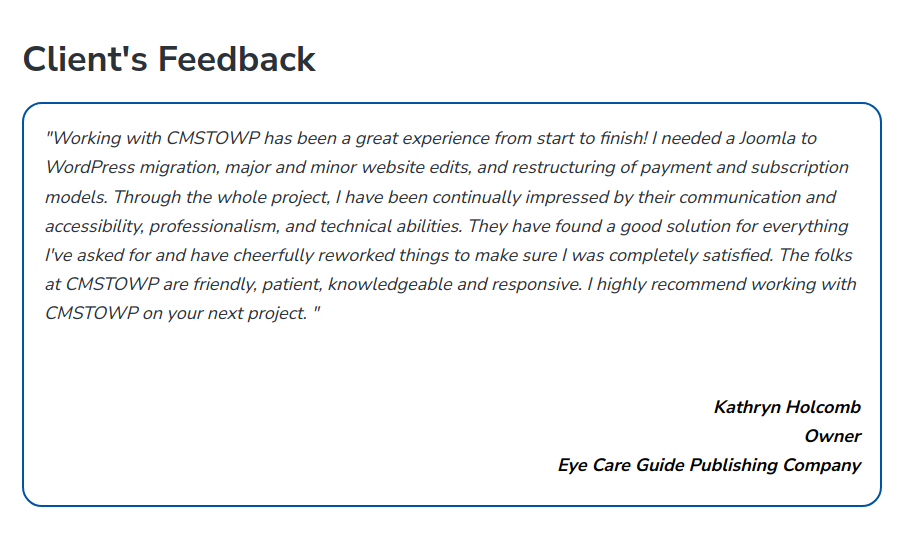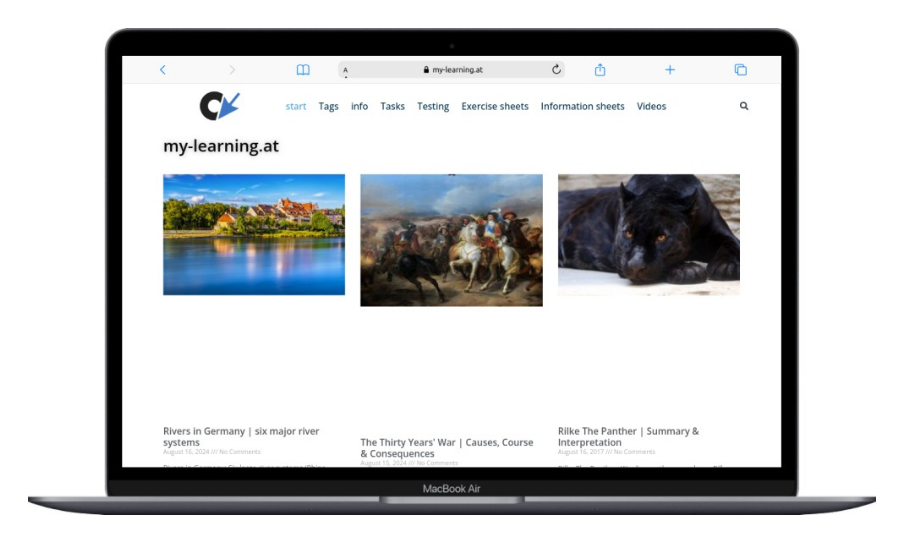Have you ever heard the saying: You should start looking for a better apartment if your home cannot meet your developing needs?
This is especially true if you operate a website in a digital space. It’s quintessential to acknowledge the fact that a website is a cornerstone of a brand’s digital presence, which serves as a platform for communicating with clients, demonstrating goods and services, and fostering conversions.
Likewise, if you already use a platform like Joomla and discover that your needs have exceeded what the platform provides, you can consider moving to another Content Management System (CMS), such as WordPress.
According to statistics, the global site traffic spanning across multiple devices has experienced over 1 trillion visits. Here, approximately 70% of viewers tend to expect the experience to be flawless, urging businesses to adhere to a robust CMS platform.
Nevertheless, as businesses endeavor to grow digitally, it’s prudent to make an informed decision to migrate from Joomla to WordPress to open significant options to scale, grow, and justify the market reach.
If you intend to migrate from Joomla to WordPress, you are already on the right path. Hence, you should not search further.
Joomla
Designed in WordPress, Joomla is a great CMS tool housed in a MySQL database. Joomla has grown in popularity and utility since its launch in 2005.
While robust and effective, Joomla, compared to WordPress’s massive 43% market share, tends to power a fraction of a percentage (2.5%) of sites on a global scale. This is a direct result of Joomla’s difficult-to-comprehend interface, limited number of plugins, and erratic updates.
All of these factors contribute to hindering the brands that aim to adapt and progress in the digital realm. That being said, currently running more than 1.5 million websites in different niches, it is the second most often used CMS at the time of writing.
Among the well-known names whose websites operate on Joomla right now are Amazon Germany, Harvard University, and MTV Greece.
WordPress
Initially launched in 2003 as a blogging tool, WordPress is a versatile CMS running over 28 million websites. Compared to Joomla, WordPress provides businesses and users with a seamless platform, empowering them to produce, develop, manage, and scale in a digital space.
Its worldwide appeal points to a super user-friendly platform capable of satisfying the widest range of needs. Furthermore, it develops a strong ecosystem of resources, including technology and a dynamic community ready to help you should an unwelcome eventuality arise.
Still undecided between Joomla and WordPress?
Examining this head-to-head comparison between the two will help you keep browsing for the leading reasons why you must adhere to a Joomla to WordPress migration.
Joomla vs. WordPress
Since its publishing in 2005, Joomla has become somewhat well-known. However, when your website develops over time, you might run into roadblocks or difficulties.
Although Joomla is a reputable CMS, especially for its strong support of multilingual capabilities (with a vast 70 translation packs), it usually falls short when compared to the general adaptability and flexibility of WordPress.
For consumers looking for a user-friendly interface, Joomla’s complex layout presents a difficulty. Furthermore, it might not be the best option for people wishing to maintain a blog on their website since it does not have the flawless blogging features available on WordPress.
Generally, Joomla offers fewer design possibilities and extensions than its WordPress equivalent. Some users discover that they “outgrow” Joomla relatively fast, therefore stressing scalability and adaptability shortcomings.
Why Should You Migrate from Joomla to WordPress?
1. Ease of Use
One of the most important but usually underappreciated aspects of any CMS for managing a website is its simplicity in setting up and using. This covers not just the initial learning curve to get acquainted with the system but also daily operating simplicity.
Speaking of the same, the seamless interface of WordPress helps you install and utilize this platform in no time. Furthermore, since you can produce articles and texts and alter the look and operations of your site without any problems, the post-install user experience is relatively better than that of Joomla.
While WordPress primarily targets techies and skilled site developers, Joomla stresses beginners. Although Joomla installation doesn’t look as fast as its competitor, its procedures are somewhat similar.
Joomla’s complexity, meanwhile, comes from the post-installation procedure whereby its users will find themselves on a control panel with too many options to click on.
2. Extensions & Plugins
Both systems provide several plugins and extensions that will enable your website to grow and stand out among the others. However, in the extension field, WordPress seems to surpass its competitor, Joomla.
Joomla’s official platform only features roughly 8000 extensions, which is somewhat modest in comparison to more than 58,000 free and paid plugins. In retrospect, you can add and personalize any WordPress plugin for your website.
3. Search Engine Optimization (SEO)
Since SEO increases the visibility of your website, it leaves a direct impact on how the site operates. Such a scenario leads to a positive shift in turning prospects into devoted consumers.
Speaking about SEO, WordPress displays its muscles here.
With WordPress, you can add tags for posts—something not possible on Joomla without an extension. Apart from that, you can set all the suitable metadata for pages and postings and maximize permalink structures.
However, the abundance of plugins enabling SEO makes WordPress truly effective. To make your website stand out, you can always rely on some excellent SEO plugins like Yoast. On the flip side, Joomla is another search engine optimization-friendly platform.
To guarantee that both people and search engine crawlers can quickly grasp your site structure, Joomla allows Search Engine-friendly URLs. Still, Joomla’s decent on-site optimization calls for more time and work since it is not a one-click chore. Conversely, in WordPress, even if you are a rookie or a first-time user, you can earn good rankings.
Migrate Your Joomla Website to WordPress
Step 1: Installing the Plugin FG Joomla to WordPress
You can import material from several other systems using WordPress.
Nevertheless, Joomla is not on the list of CMSs explicitly supported by CMS. With the correct plugin, you can quickly bring Joomla compatibility to Linux.
- Here, the name of the plugin would be ” FG Joomla to WordPress.”
- Go to the Plugins > Add New tab after first viewing your dashboard. Then, search the right-hand side of the search box in ‘FG Joomla to WordPress’ to locate the plugin.
If you do not wish to follow a similar content sequence, it would be best not to choose this plugin. You’ll have to manually migrate your data.
Step 2: Finding Your Joomla Database Parameters
Under the second step, you will require your Joomla database credentials. This will let the WordPress plugin import your Joomla content. The platform cannot allow the plugin to copy your files without the credentials.
- Go to the Joomla control panel. Then, choose the System tab at the top of the screen.
- Choose the ‘Global Configuration’ option and look on the following screen for the Server tab.
- On the right side, look for Database Settings. You should search for fields like Host, Database Username, Database Name, and Database Tables Prefix.
Should your Joomla database be hosted on another server or web host rather than the WordPress site, use the Remote MySQL hostname.
Making a backup of your Joomla database, then uploading it to the current hosting account and using it instead of the original one, will help you migrate easily.
Step 3: Migrating Your Joomla Content to WordPress
You then have all you need for the move.
Let the WordPress Joomla plugin do its job now.
Visit Tools > Import tab on your WordPress dashboard. You will come across several options in the tab. So, look for Joomla (FG).
Here, either set everything up as a new site or choose whether you wish WordPress to link your Joomla content with your current articles.
Go down to the Joomla website parameters part and enter the URL of your present Joomla website. Use the credentials you discovered in the last step in the part on Joomla database parameters. Then, leaving the Port and Database settings as they are, paste the Joomla values from Joomla to their relevant fields here.
Click on the ‘Test the Database Connection’ button for the plugin to verify whether the database parameters are operating as expected.
Moving on, choose which media files the plugin should extract from Joomla, then decide what to do with the meta keywords of your content and whether you wish to import archived posts.
You can also import your Joomla material in page form instead of posts. The kind of website you are operating on Joomla determines entirely the choice of this option.
For example, it would be best to turn off this option since you are running a blog.
At last, you may forward and click the Start / Resume the Import button to wait for the plugin to perform its tasks. The size of your Joomla website will determine the required time.
Usually, the migratory process goes without any trouble. However, depending on your web server, some Joomla material could be impossible for WordPress to import. If you have a basic plan, chances are the plugin would “time out” when importing your Joomla content, which might cause mistakes.
Note that this is not rather usual.
This emphasizes, though, the need to choose a suitable website hosting company. Should you run across this problem, start the procedure and let it go forward.
The log part will show a success note once the migration is concluded. So, keep on and review the new pages and posts on your WordPress website. Make sure you successfully import all of your materials from Joomla to WordPress.
Step 4: Replacing Your Internal Links in WordPress
Fortunately, the FG Joomla has a solution for fixing internal links based on the WordPress plugin. Hence, hover over the Joomla option, go to Tools > Import tab, and click the ‘Run Importer’ button.
As it did before, the importer screen will flash and take up space on your screen.
Just scroll down to the bottom; avoid making any adjustments you made before. Review the part titled After the Migration, including the internal link modification button.
This will allow all the internal links in your WordPress text to be found and corrected so that Joomla is no longer referenced. The plugin will let you know the number of links it changed once the process finishes.
Ultimately, your WordPress website is almost complete!
But that’s not it; it’s time to take care of your domain.
Step 5: Point Your Domain Towards WordPress
We presume you have already registered your domain name with reference to your Joomla website. However, you should make sure your domain guides users to the correct location following the change.
With WordPress, you can register a new domain.
As a user, it’s vital to understand that changing domains is not advised, though, if your website is currently live.
The site your current domain points toward is readily changeable. Two ways you can accomplish this are by updating the name servers and verifying domain repointing. Towards the end, when the DNS shifts have been accommodated, it’s time to take a look at your web browser. Ensure that you can see the WordPress site here. However, in cases where it does not get displayed, cross-check the name server settings in the domain registrar account.
Eye Care Guide Publishing Company Revamp
Case study: To improve user experience and maintain its SEO ranks, The Eye Care Guide Publishing Company aimed to completely redesign its outdated website. Preserving all content—including articles, photos, and multimedia—CMSTOWP moved the site from a legacy CMS to WordPress using a modern, SEO-friendly design. To guarantee zero downtime throughout the change and construct a responsive interface, the team used sophisticated page builders like Elementor.
cmstowp.com
They kept 100% of the site’s SEO value by maximizing URLs, meta tags, and internal links, therefore increasing user interaction and visibility. Under the direction of a committed project manager, the initiative was finished on schedule and produced a visually appealing, high-performance website catered to the demands of the business.
E-Learning Platform: Joomla to WordPress Migration
Case study: Joomla’s complicated backend and out-of-date modules presented difficulties for an e-learning platform trying to be effective and user-friendly. Transferring all web pages, blog entries, videos, and user data to a new Learning Management System (LMS) coupled with WordPress, CMSTOWP carried out a completely controlled conversion to WordPress.
Maintaining URLs, meta titles, and tags, the migration retained SEO ranks while adding a user-friendly UI created with WPBakery and Beaver Builder. The client commended the staff for their agile reaction to problems, guaranteeing a seamless transfer free of data loss. Services for post-launch maintenance improved site security and performance and created a scalable foundation for further expansion.
Streamlining Your Site for Peak Performance
Although migrating your Joomla site to WordPress can be daunting, following these guidelines will help to ensure a seamless and successful change. But if you have questions about the procedure or your company is a sizable, mission-critical site, you should hand the migration to professionals.
Moving to WordPress will provide access to a robust and easy-to-use CMS that will expand with you instead of against you.
Remember: CMStoWP specializes in migrations, so qualified hands ensure your data integrity, website performance, and site security. Get in touch with CMStoWP today to learn more about their migration knowledge and move toward fully realizing your WordPress-powered site.